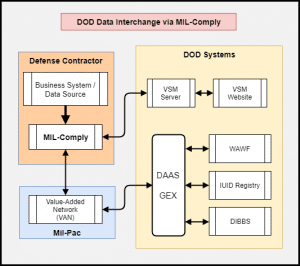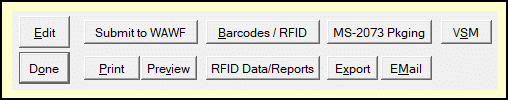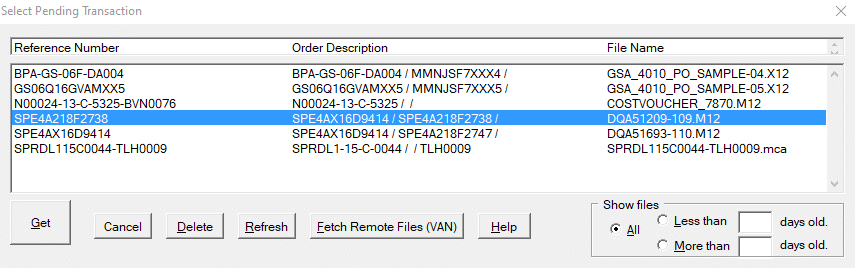CSV Import for Labels, IUID and WAWF
Importing WAWF shipment data, particularly IUIDs, from business systems using CSV and other formats can greatly speed the DOD shipping process. Use of imported data is a key feature of MIL-Comply, which supports three import formats: CSV, ANSI-X12 and M12.
MIL-Comply can import shipments from business systems ranging from spreadsheets to ERPs. The data can range from the most basic information to drive container labeling to complete shipments ready for submission to Wide Area Workflow (WAWF). The data does not have to be complete, as the MIL-Comply user will have the opportunity to fill in the gaps or enter data as it becomes available, such as a container weight or shipping destination.
WAWF & IUID Import Formats
MIL-Comply supports three import formats, and two methods of processing them. Both processes work with the CSV and M12 formats. EDI purchase order (X12-850) processing required use of the In-Box method.
Comma-Separated Values (CSV) Format
MIL-Comply CSVmp format is designed to be both robust and simple to use. The example below shows how easy it is to create an import for labels, even with UIDs. The format is robust enough to create an IUID WAWF shipment with a CSV import file. Read more about using CSV import files.
DOCM,2,,N00535-20-G-TEST,N0010420FX000
LITM,1,0001AA,1005-01-235-1674,WIDG-364223-AR2,1HLD9,WIDGET ASSEMBLY,2,EA,M10,03/21
IUID,2,0001AA,D1HLD9WIDG-364223-AR20000001
IUID,2,0001AA,D1HLD9WIDG-364223-AR20000002
Key-Value Pairs (M12) Format
The M12 format is an alternative to CSV that is well supported in MIL-Comply, particularly for shipment creation. The M12 equivalent of the CSV example (above) would look like the following. Read more about using M12 import files.
PIIN: N00535-20-G-TEST
SPIIN: N0010420FX000
CLIN: 0001AA
NSN: 1005-01-235-1674
PN: WIDG-364223-AR2
MFRCAGE: 1HLD9
NOUN: WIDGET ASSEMBLY
QTY: 2
UI: EA
PRESMETH: M10
PKGDATE: 03/21
UID2: D1HLD9WIDG-364223-AR20000001
UID2: D1HLD9WIDG-364223-AR20000002
EDI Purchase Orders (X12-850)
Electronic purchase orders from DLA (DIBBS) and/or GSA are a great data source because they contain practically all of the data required for a shipment. They are provided by the Government in ANSI X12 850 format, which can be directly processed by MIL-Comply. They are kind of ugly, but full of data that does not have to be entered by the user. It helps to have software like MIL-Comply find data or fill in the blanks, such as the nomenclature, which is missing from this purchase order. Well, actually it is hidden in another field by the contract system, one of many in DOD, each of which does things a little differently.
BEG*00*RL*N0053520GTEST*N0010420FX000*210415
PO1*0001AA*2*EA*3410.42**FS*1005012351674*VN*WIDG-364223-AR2
DIBBS EDI POs are generally retrieved from the Mil-Pac Value-Added Network (VAN) in batches, then opened up and processed by users out of an In-Box. But they could just as easily be processed by a business system, then handed to the user individually. The POs can be passed in their original format or in one of the import formats. This is the case for GSA EDI orders, as the Mil-Pac VAN does not transact with GSA. It is currently limited to the Defense EDI data sphere.
Autonomous Label and DD Form Printing
Completely autonomous printing of labels and forms is supported by the MIL-Comply Compliance Print Engine. It can print Mil-Std-129R and Fed-Std-123H labels, as well as DD1348 and DD250 forms.
Shipment Import Process
Shipments are imported into MIL-Comply in two different manners, then are completed by a user. The user may add additional data, printing labels, send Receiving Reports, invoices and/or RFID Pack Updates to WAWF.
The import methods vary in how the import data is presented to the user and the immediacy with which the user processes it. Both methods allow the user to set the shipment aside to be completed later or in phases.
As an example, shipment import might initially drive Mil-Std-129 container labeling, then be picked up later by another user to complete shipment by transmitting it to WAWF as a Receiving Report (DD250), invoice or RFID Pack Update. In the second phase, information might be added that is not relevant to labeling, such as the DODAACs of the DCMA QAR, contract administration and payment offices.
Shipment Dashboard
The Shipment Dashboard makes it easy for users to create shipments from CSV import files, ranging from simple labeling to robust WAWF Receiving Reports with loads of IUID items. The user simply opens the file which appears in the Dashboard with access to the various features of MIL-Comply.
Features of the Dashboard include creating Mil-Std-129 (and/or Fed-Std-123) labels, RFID labels, Military Shipment Labels (MSL). Shipments may be submitted to WAWF as a Receiving Report, Invoice or RFID Pack Update. Access to the integrated VSM Dashboard is provided so the user can request shipping instructions from VSM and print the transportation documents and labels it provides.
The import file may also be previewed and either added to the shipment database for processing later or simply ignored. Processing files directly into the Shipment Dashboard is the best approach for systems in which the user has control over the shipment generation process. A more batch-like process is use of the MIL-Comply In-Box.
The unique file extensions used by MIL-Comply import formats (M12 and CSVmp) allow Windows to open the file up in the MIL-Comply Shipment Dashboard. This can be done with a double-click (or Rt-Clk & Open) on the file in a directory listing or clicking on a link to it placed in an email or web application. The latter approach allows ERPs to process shipments by generating an import file which users open by hyperlink.
MIL-Comply In-Box Process
A less direct method of processing import files is to use the MIL-Comply In-Box feature found in Comply/Labeling and Comply/Shipper. The originating business system simply drops the import files it creates into a designated folder from which users select and process the files. The In-Box folder can be specific to a user, shared by a group of users or by all users. As files are processed into the MIL-Comply database they are archived out of the In-Box, creating a simple workflow solution.
Opening an import file that is listed in the In-Box opens the file for preview or processing in essentially the same manner as described above for the Shipment Dashboard. Import files are removed from the In-Box as their data is moved into the MIL-Comply database.
A unique aspect of the MIL-Comply In-Box over the other method, is that it can retrieve electronic purchase orders (EDI X12-850), such as those from DIBBS (DLA). They may be fetched from a Value-Added Network (VAN), such as the Mil-Pac VAN. Some enterprises find it beneficial to use a third-party VAN so that they can process orders into their own systems before passing them to MIL-Comply to produce labels and WAWF transactions. This is required for GSA labeling (Mil-Std-129R / Fed-Std-123H) as the MIL-Pac VAN does not currently support data interchange with GSA.
Data-Entry by User
The level of support for defense shipments can vary widely in business systems such as ERP and CRM. While it is possible to import complete IUID WAWF shipments, the MIL-Comply approach recognizes the difficulty in that. In many cases, the user might have to add data, such as the packaging date or container weight, or a TCN acquired from a Government system. You might want to import WAWF shipment UIDs from other systems in text files, spreadsheets or emails.
Shipment creation in MIL-Comply is made as flexible as possible, allowing a shipment to start from imported data, then be built in different steps by individual users in different roles. For example, the starting point for a shipment might be this simple CSV file with two UID-marked items. It provides enough data to create Mil-Std-129R unit container labels and an RFID-tagged exterior container. Note that in this example, the Shipment Number has been left to MIL-Comply to assign automatically. The Contract Number is optional when a PIID is included.
DOCM,2,,N00535-20-G-TEST,N0010420FX000
LITM,1,0001AA,1005-01-235-1674,WIDG-364223-AR2,1HLD9,WIDGET ASSEMBLY,2,EA,M10,03/21
IUID,2,0001AA,D1HLD9WIDG-364223-AR20000001
IUID,2,0001AA,D1HLD9WIDG-364223-AR20000002
IUID Import for WAWF Shipment
Additional data would be needed for the Military Shipment Label (MSL), which could be included in the file if available. Or it could be added by a contract administrator after receiving shipping instructions, perhaps using MIL-Comply’s VSM integration. With all of the data in hand the MSL would be printed in Comply/Labeling.
As a final step, the QAR, Contract Admin and Payment Office DODAACs could be added along with an invoice number and the shipment submitted to WAWF for acceptance and payment. All of these steps could be performed by the same user, or different users serving specific roles.
VSM Automation
Importing CSV (or M12) files can do more than just simplify WAWF IUID shipments. Business systems managing DIBBs orders can export shipments to MIL-Comply for DLA approval in its Vendor Shipment Module (VSM). The user simply enters box weights and dimensions while printing Mil-Std-129R container labels.
MIL-Comply VSM Automation retrieves the shipping instructions which flow into MIL-Comply to print the Military Shipment Label (MSL). The small parcel transportation labels or common carrier documents provided by VSM can be printed without ever logging into its website. And after adding an invoice number the shipment is ready for electronic WAWF submission.
Electronic purchase orders (EDI) from DIBBS can serve as an alternative to using business system data to drive the process. Processing EDI purchase orders is part of MIL-Comply’s DIBBS automation solution. When combined with WAWF Automation it is possible to fully process DLA orders without visiting the DIBBS, VSM or WAWF websites.