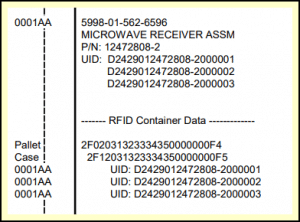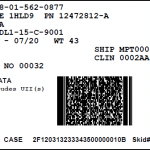Using Comply/RFID Manager to send RFID data to WAWF lets you work at your pace, collaborate with your team, review your shipment configuration before you submit to WAWF and never again worry about being booted out of the web site in the middle of entering data.
RFID data is complicated, and entering it into Wide Area Workflow is dreary. This is especially true if UIDs are involved, or even pallets. But sending RFID Data to WAWF electronically is easy, built right in to MIL-Comply.
Comply/Labeling collects RFID data as it prints RF-enabled container labels, along with the IUIDs of items in those containers, if any. It can also stack RF-Cases onto RF-Pallets for you. UID data is included by simply using one the RFID IUID label formats, like the one below.
So, if you are using Comply/Labeling to print your RFID labels, it makes a lot of sense to transmit your data to WAWF rather than entering it by hand. Faster, easier and the best way to avoid errors.
Comply/Shipper and Comply/Contracts can include RFID data in DD250s and Combos that they send to WAWF as EDI transactions. An RFID Manager license provides MIL-Comply users with the capability of submitting RFID data to Wide Area Workflow. This data, including any associated UIDs, may be submitted in one of two ways:
- Included with WAWF DD250 Receiving Report (or Combo)
- As separate RFID Pack Update transaction
The RFID Pack Update allows you to submit RF-tag data after submitting your DD250 to WAWF for acceptance. It essentially attaches itself to a Receiving Report that is already in WAWF, that has been marked as Pack Later. The DD250 can be one that was submitted by Comply/Shipper or Contract Manager, or created manually on the WAWF web site. The Pack Update can be submitted by the prime contractor or a subcontractor, such as a third-party logistics (3PL) provider. This allows great flexibility in fitting the compliance requirement into your shipping process.
“Submitting RFID data with Mil-Pac software saves us two and a half hours per shipment. If we typed all the RFID data by hand into WAWF we would need to hire an extra person.”
– Elizabeth R., San Luis Obispo, CA
Pre-encoded tags may also be submitted to WAWF, sending the RFID data in either with a DD250 or separate Pack Update. RFID Manager has an easy to use wizard to simplify generation of RFID container data, perfect for enterprises that would rather not print their own labels. It also enables Comply/Shipper and Contract Manager to attach RFID tags to DD250 CLINs as they are being included on a Receiving Report, which works well for shippers with smaller volumes using pre-encoded tags.
RFID Pack Report
RF container data may be included on printed DD250s, as shown at the top, or as a separate Pack Report generated by RFID Manager. For UID shipments, the IUIDs in each container are shown. The report includes counts of containers, pallets and UIDs.
These reports are useful as travelers or while performing quality assurance inspections. In addition to the traditional DD250 form, a WAWF DD250 Receiving Report variant is provided, which has blocks for some of the data elements created since the advent of WAWF and the retirement of the DD250 as the official instrument of shipment acceptance by the Government.
VIM ASAP
Creating Pack Updates for VIM-ASAP is just as easy as sending RFID Data to WAWF. The process is exactly the same as for standard DOD shipments, except that a slightly different transaction is produced. A separate SFTP/SSH client is required in order to meet VIM-ASAP’s specific communications requirements. You can use of your own choosing, or Mil-Pac will help you install one we customarily use. (It is fairly simple to do.)
Value-Added Network (VAN)
Sending RFID Pack Updates requires access to a DOD-certified Value-Added Network (VAN). Comply/Shipper users sending DD250s to WAWF will have Mil-Pac VAN subscription that can be used. You can also use your own VAN, if it is capable of accepting ANSI X12-856 transactions.