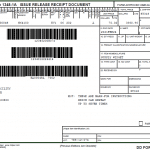Preparing GSA shipments can be a challenge, especially with significant order volumes. And, with GSA contracts shipping to both GSA and DLA locations, compliance with both the Fed-Std-123H and Mil-Std-129R is required for labels. A greater demand for use of the DD1348 as a packing slip adds to the challenge.
MIL-Comply offers several approaches to quickly and easily preparing your shipments whether they are going to a GSA Supply Center or DLA Depot. All of these support printing of a DD1348 using the same data.
The GSA labeling solutions below vary by degree of automation and availability of GSA purchase order data, which may be provided to the MIL-Comply user on paper, as EDI (X12-850) transactions, or from an ERP (or other business) system. These approaches vary in their potential for automation at the labeling and invoicing stage of shipping.
For companies with lower volumes of GSA orders, an entry-level approach makes sense, even if it involves manual data-entry. The good news is that with MIL-Comply’s address and parts databases readily available to the user, completing a GSA shipment from scratch can be done quickly.
MIL-Comply supports shipment templates that allows the user to start with a partially completed shipment from the start. As your GSA business grows in volume, the solution can be scaled up by evolving into one of the automation solutions, so it is not a dead-end solution.
This entry-level solution uses Comply/Labeling (Basic) to produce container labels that are compliant with both the Fed-Std-123H and Mil-Std-129R label standards. DD1348 forms may be created from the same data for use as packing lists. This capability uses the Comply/Shipper included with MIL-Comply (no additional license required).
Companies receiving their GSA purchase orders as EDI-850 transactions can leverage that data to eliminate most of the data-entry that is required for labeling. The MIL-Comply GSA Quick Label solution, which allows users to quickly process shipments by simply selecting from EDI purchase orders dropped into their in-box. This solution utilizes raw EDI 850 transactions from your VAN, which are dropped into a local or network-shared folder.
In the ERP-driven shipping model, you ERP system provides MIL-Comply with as much GSA shipment data as it supports, in the form of a text file dropped into a local or shared network folder. Users select an order to ship, and quickly generate compliant Fed-Std-123H and Mil-Std-129R labels, as well as the DD1348 packing list. Orders travel from the In-Box to the MIL-Comply database where they remain accessible until completed. All of this happens within Comply/Shipper using a GSA Labeling Wizard.
This is a particularly good solution when the ERP system does not fully support all of the data required, or fully control the order and pace at which shipments are made. The user is free to edit or add to the shipment data, and to file it away for until the shipment is ready. Editing of GSA EDI purchase orders is often required due to some its shortcomings as produced by GSA (contact Mil-Pac for more information).
Shipment data is provided to MIL-Comply in an easy to produce text file, referred to as an M12 file. Because the user has the opportunity to edit the data before shipping, it can have as much, or as little data as is supported by the ERP system. Shipment numbers can be provided or automatically generated by MIL-Comply. The same with invoice numbers. See a sample GSA shipment M12 file. It is compatible with producing GSA Labels compliant with both Mil-Std-129R and Fed-Std-123H.
The Full Automation model differs from the ERP-Driven, User-Controlled shipping model in that user involvement is limited to kicking off the shipment in the ERP or selecting a shipment previously created by the ERP (or other such system). All of the necessary data is provided by the EPR for printing a DD1348 form and/or GSA Labels compliant with Fed-Std-123H and/or Mil-Std-129R
The user will not need to touch the data. Control over jobs printed and printers used is available. The ERP can choose the printer to be used, or leave that to the configuration set into the print engine. The process can entirely autonomous, unless user intervention is required for exception processing.
The Full Automation model is realized with a standalone MIL-Comply application called the Comply Print Engine, which will become available for purchase in 2Q 2021. It takes advantage of MIL-Comply’s significant compliance expertise in printing Mil-Std-129R and Fed-Std-123H labels as well as forms like the DD1348 and DD250. It does not require access to a database, which makes deployment simple.
The Comply Print Engine uses a text file format that is similar in nature to the M12 file format used extensively by MIL-Comply. It differs from M12 in that data is mapped to label and form field IDs rather than the MIL-Comply data dictionary. This new, MCPRT format allows for one or more different labels and/or forms in the same file, which gives the ERP the ability to print specific labels and/or forms on demand, or all that are required for a shipment, with each going either to a printer identified in the file or the one currently associated with the label stock associated with a print job.
The built-in Comply/Labeling Print SPOOLer can be used to resolve any resource conflicts that might arise, such as unavailability of a printer or a specified label stock. This allows a user to retain access to unprinted labels in a print job until printer or resource issues can be resolved and the labels printed without further action by the ERP.